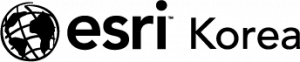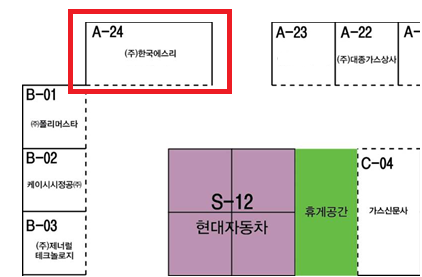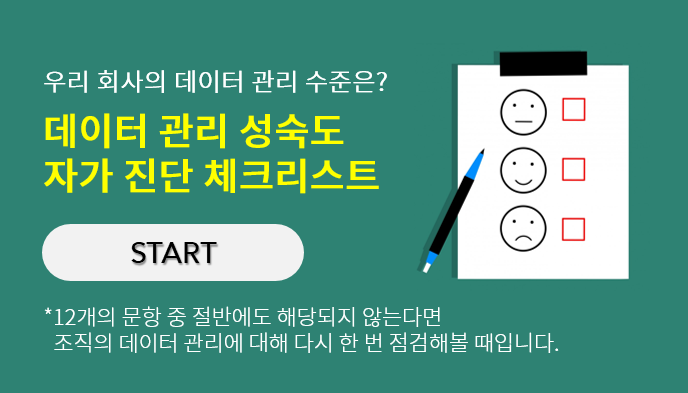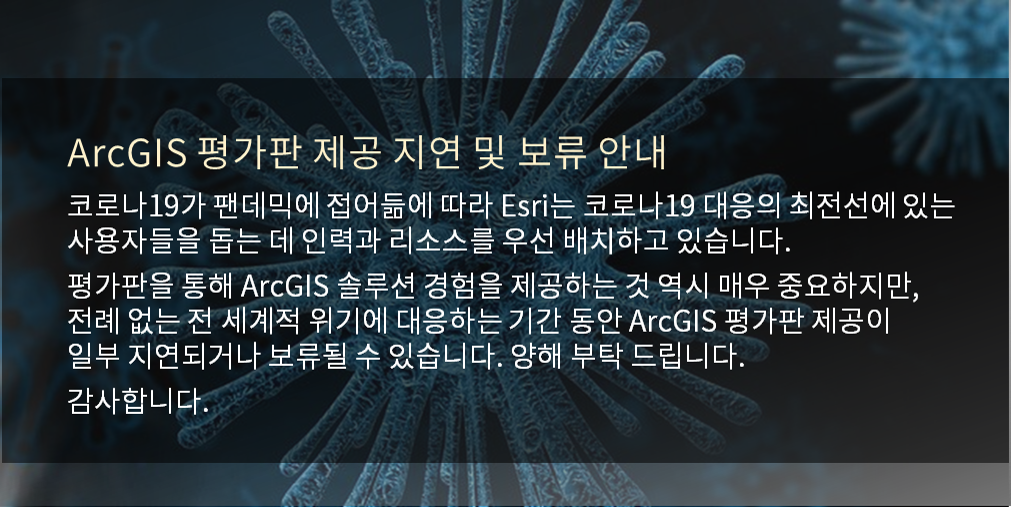Failed to create the site. The machine does not have a valid license. Please authorize ArcGIS Server 오류
소프트웨어: ArcGIS Server
요약 : Failed to create the site 오류 해결 방법을 알아봅니다.
ArcGIS Server Manager에서 새로운 사이트를 생성시 “Failed to create the site. The machine does not have a valid license. Please authorize ArcGIS Server by clicking Start > Programs > ArcGIS > Software Authorization.” 다음과 같은 오류가 발생시 해결 방법에 대한 내용입니다.
원인
ArcGIS Server가 10.1 이전 버전에 *.prvc 또는 *.ecp 파일로 인증 되었기 때문에 발생하는 현상입니다.
해결 방법
- Window 검색창에서C:\Program Files\ESRI\License10.1\sysgen 경로로 이동합니다.
- Keycodes 파일의 이름을 변경합니다.
- 10.1 인증 번호, ECP 파일 또는PRVC 파일을 이용해 Software Authorization wizard를 실행합니다.
- 이전 단계에서 새롭게 생성된 keycodes 파일을 열어 모든 기능이 101 버전으로 되어 있는지를 확인하고 만약 10.1 버전이 아니면 올바른 10.1 인증을 위해 한국에스리에 문의 하시기 바랍니다.
- Start > Control Panel > Administrative Tools > Services로 이동합니다.
- ArcGIS Server 서비스를 재시작합니다.
- ArcGIS Server Manager를 열고 새로운 사이트 생성(Create New Site)를 선택합니다.